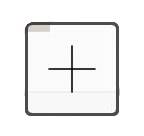The best way to put in a request for items is to send us a wish list. The process is quick and simple; step by step instructions listed below. Please feel free to call us with any questions, or send us an email. If you’d like to see our collection in person, you can find our monthly pop-in hours schedule on our homepage.
STEP BY STEP PROCESS FOR SUBMITTING YOUR WISHLIST
You can browse all rentals in our collection under our Rentals tab. Click on the little + icon next to an item, or when viewing an individual item click the “Add to Wishlist” button.
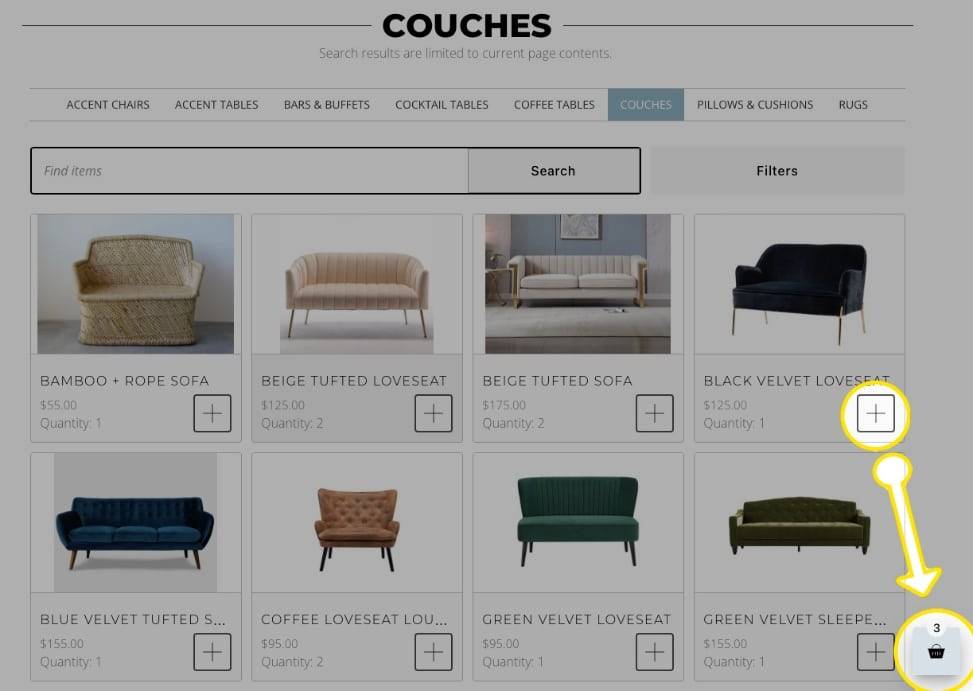
Once you have selected your products, click the basket icon. (The basket icon automatically appears once you add your first item to your “basket” aka wish list.) A smaller screen will populate. First, select your date, and click save. You will not be able to proceed if your date has not been selected. You can now browse items that you’ve added to your wish list, and adjust quantities where needed. When done, click the “Contact & Venue” tab, fill out details, and add any notes you may have. Click “send list” to submit your wish list to us. You will receive an auto-reply email once submitting. If you did not receive an email upon sending your wish list, it did not go through, and should be resubmitted.
Please let us know in the notes if you’d like delivery, if you prefer our Hands on Deck or Hands Free delivery service (details found on our policies page), and the address for delivery. If not noted, we will send your quote as a will call order, with you picking up and dropping off rentals from our shop.
Once we receive your wish list, we will confirm availability, and send a proposal with all available requested items. In the case that some items are not available, we may provide alternate selections that are available for your event date in your quote.
Feel free to reach out by phone or email. Contact information provided above.
Look for these icons: